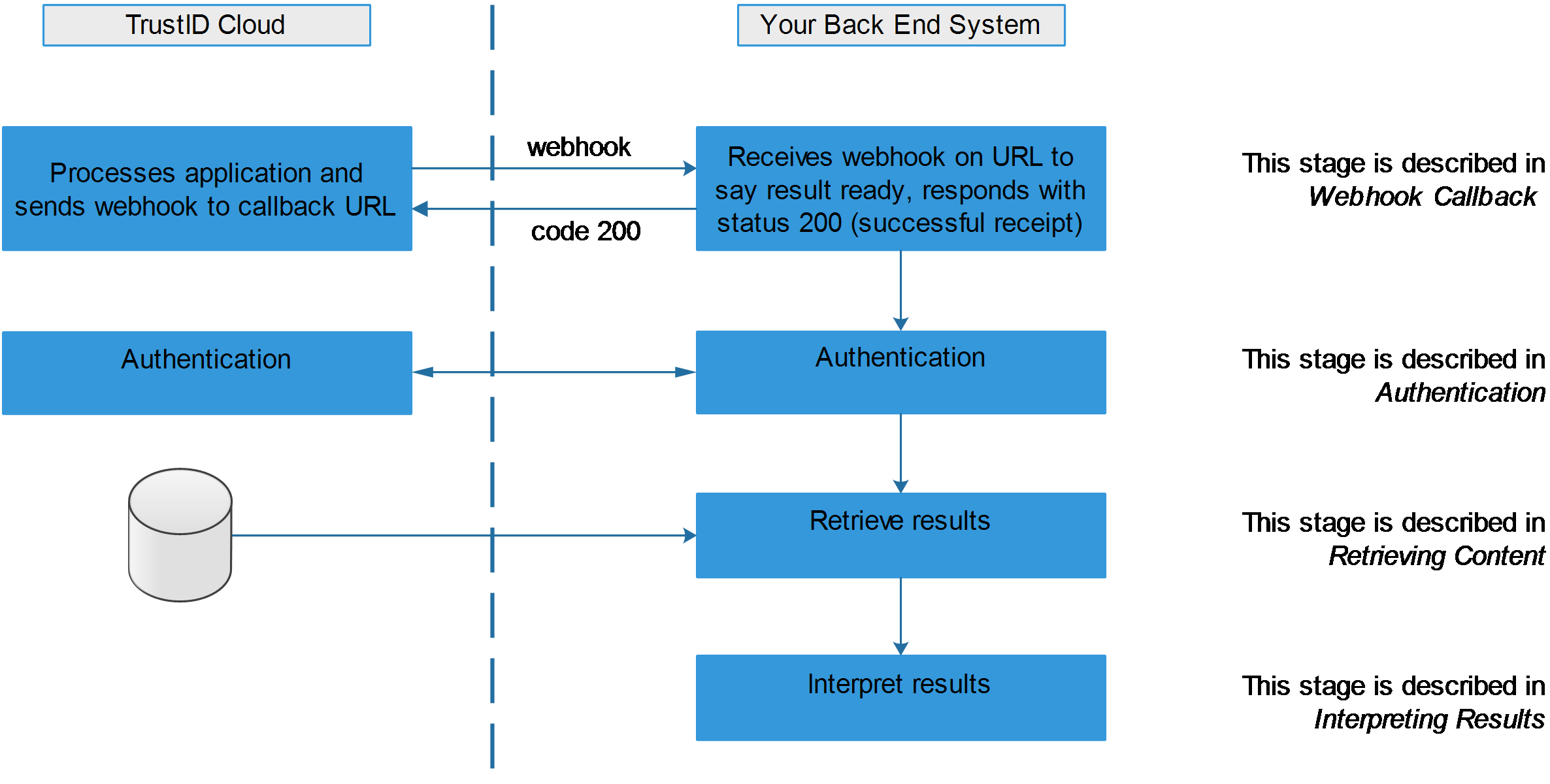Workflow Overview¶
In this workflow no data is uploaded from your back end system; it just uses the API to receive notifications when results are ready, and then to download them.
If configured, TrustID will call your webhook callback URL when an application has been processed.
This workflow has four main steps:
TrustID processes an application and calls your webhook, the payload of which says the result is complete.
Your back end system sends back a status code of 200, meaning it received the webhook successfully.
Your back end system goes through authentication with the TrustID server.
Your back end system receives the results and interprets these.
Workflow Diagram
This diagram shows the workflow: