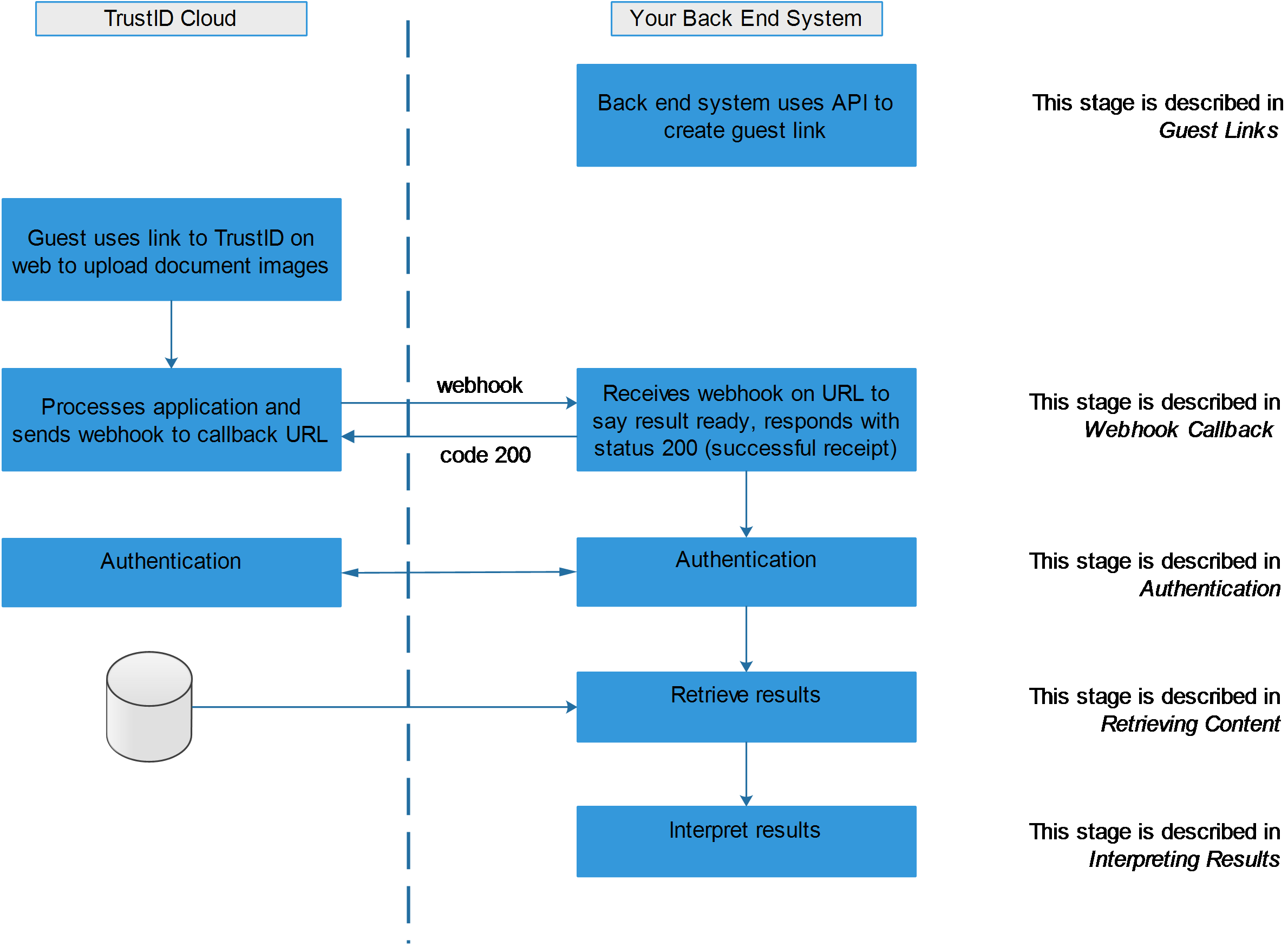Workflow Overview¶
In this workflow your back end system specifies custom/flexible field data for an application and triggers creation of a link that allows a “guest” (a user without an account) to populate the application. The custom/flexible field data is data that:
Is required as part of the system (for example, Right To Work checklist questions).
Allows your back end system to link the result, when it retrieves it, to a record in your system.
By default, the TrustID Cloud sends an email to the “guest”, using an email address and name that you specified. Optionally you can specify that you do not want an email sent and in this case it is your responsibility to pass the link on to the guest.
The guest will use the link they receive to access the TrustID app on the web to upload one or more document images.
The procedure is as follows:
Your back end system uses the API to create a guest link.
A guest user uses the link to the TrustID on the web to upload one or more document images for an application.
TrustID processes the application and sends a webhook, the payload of which says the result is complete.
Your back end system sends back a status code of 200, meaning it received the webhook successfully.
Your back end system goes through authentication with the TrustID server.
Your back end system receives the results and interprets these.
Workflow Diagram
This diagram shows the workflow: